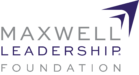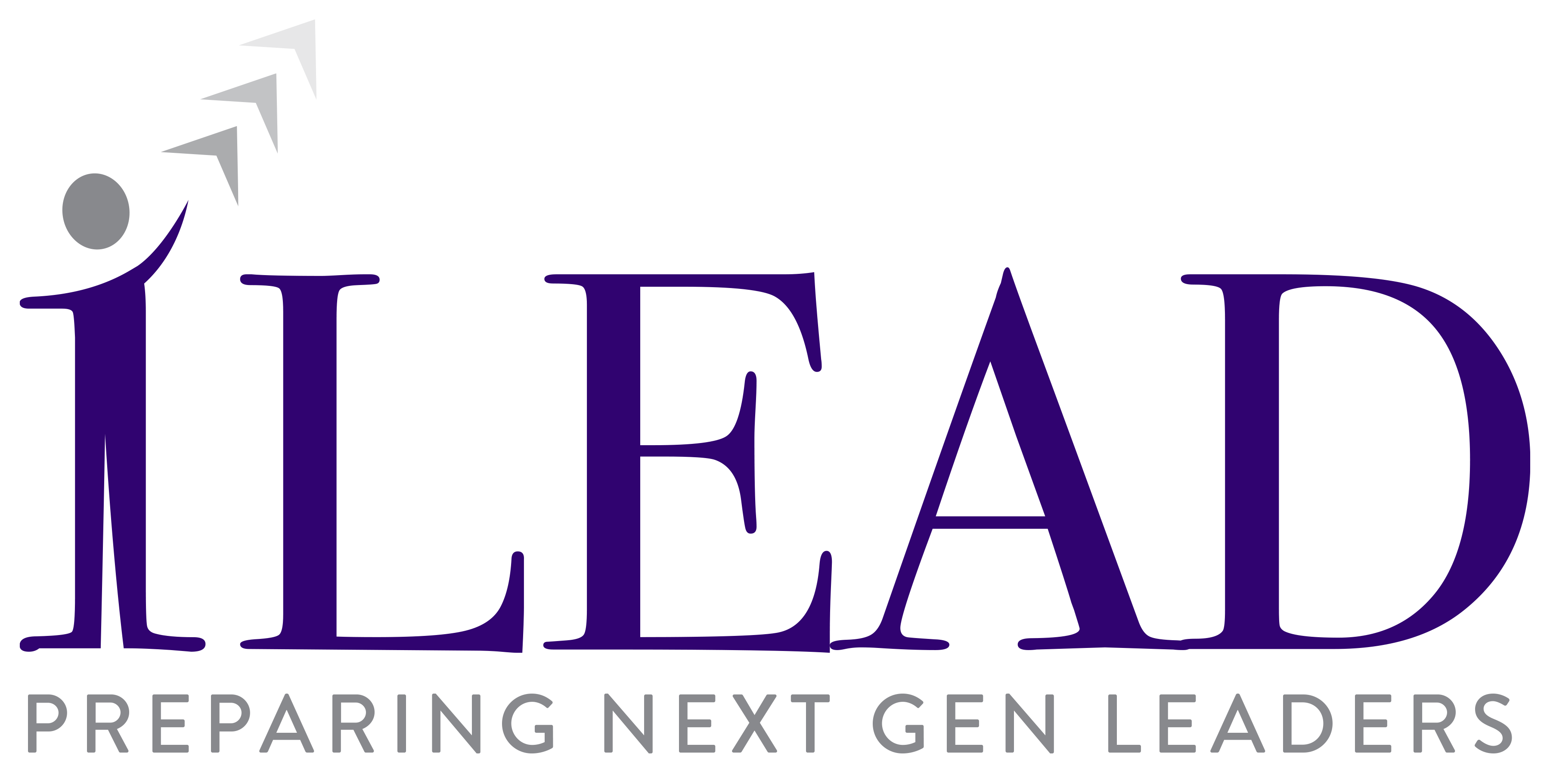Sponsor Instructions:
Please review the following instructions designed to help you, and your group/s, thrive!
- Make sure you have reviewed the information provided on the iLead webpage at maxwellleadership.org/iLead and the Sponsor Guide. You will see information pertaining to methodology, best practices and resources that will equip you to lead well.
- Pre-define when and how you will meet with your students (digital, live, etc.) so invitees can realistically evaluate if they will be able to participate.
- Familiarize yourself with the content, as well as the platform you will be using for the group. (For example, if you are going to do your group through Zoom or Google Hang Out, you will want to be familiar with the tool.)
- Use your first scheduled meeting to walk students through the Student Facilitator Training and to take the iChoose XLR8 Pre-assessment using the link provided in each module’s lesson 1 instructions.
- As your group begins to meet, please keep track of the number of participants as you will be asked to provide those numbers at the end of each module.
- Each week you will need to log in to the maxwellleadership.org/iLead-login site to get the content and send it out to the participants in your group. Please do not send students the lessons in bulk.
- At the end of a module, you will be provided with the link to an iChoose XLR8 Post-assessment. Please have students complete the post assessment before moving on to any other courses.